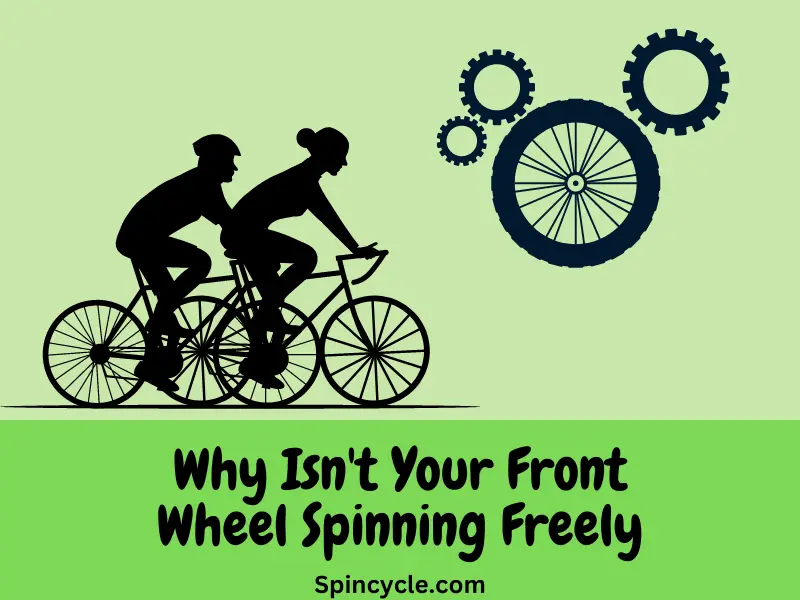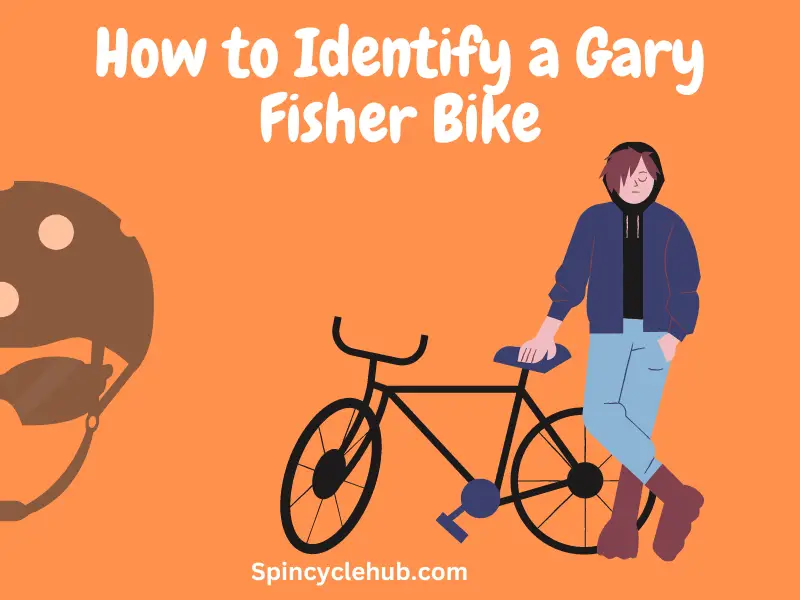Introduction
In the world of fitness tracking, Strava has emerged as a go-to app for athletes and enthusiasts looking to monitor their activities. However, a question often arises among users: Does Strava work on airplane mode? This article aims to explore the functionality of Strava when your phone is in airplane mode and shed light on its implications for fitness tracking.
Understanding Airplane Mode
What is Airplane Mode?
Airplane mode is a feature found on smartphones and other electronic devices that disables wireless communication capabilities. When enabled, it turns off cellular, Wi-Fi, and Bluetooth connections, allowing the device to operate without interference. The primary purpose of airplane mode is to comply with airline regulations and prevent potential interference with aircraft systems during flights.

Why Do People Use Airplane Mode?
Aside from complying with flight regulations, people use airplane mode in various situations. It can be useful in conserving battery life, reducing distractions, ensuring privacy, and even improving focus during tasks that don’t require connectivity.
How Strava Works
Strava is a popular fitness tracking app that enables users to record and analyze their activities such as running, cycling, and more. It offers features like tracking distance, speed, elevation, and even provides social interaction within its community. Strava relies on the Global Positioning System (GPS) and internet connectivity to function effectively.
Airplane Mode and GPS
GPS, the backbone of many fitness tracking apps, operates independently of internet connectivity. It utilizes signals from satellites to determine the user’s location, speed, and other metrics. Therefore, even in airplane mode, GPS functionality remains available on most smartphones, including Strava.
Strava in Airplane Mode
With GPS working in airplane mode, you might wonder if you can still use Strava effectively. The answer is yes! Strava allows users to track their activities even when their phones are in airplane mode. You can start and stop recording your workouts, and the app will utilize the available GPS signal to calculate distance, time, and other key metrics.
Benefits of Using Strava in Airplane Mode
Using Strava in airplane mode offers several advantages for fitness enthusiasts. Firstly, it addresses privacy concerns, as the app does not require an internet connection to record and store your activities. This means your data remains solely on your device until you choose to sync it later. Additionally, if you’re engaged in outdoor activities in remote areas with limited or no signal, Strava in airplane mode allows you to track your progress accurately.
Another significant benefit is the preservation of battery life. Fitness activities can be demanding on a phone’s battery, especially when GPS and internet connections are constantly active. By using Strava in airplane mode, you reduce battery consumption, enabling longer workouts without worrying about running out of power.
Limitations of Using Strava in Airplane Mode
While Strava can function in airplane mode, it’s essential to be aware of its limitations. Firstly, in offline mode, you won’t be able to sync your activities with the Strava servers or access online features such as segment leaderboards, challenges, and real-time activity tracking. This can be disappointing for users who enjoy the social aspects of Strava and strive for community interaction.
Additionally, when in airplane mode, you won’t receive live feedback on your performance or be able to share your activities with friends in real-time. Strava relies on internet connectivity for these features, which means you’ll miss out on the motivation and encouragement provided by the Strava community during your workouts.
Alternative Options for Fitness Tracking in Airplane Mode
If you prefer a fully-featured fitness tracking experience in airplane mode, there are alternative apps available. Some fitness apps, like MapMyRun and Nike Run Club, offer offline tracking capabilities similar to Strava. These apps allow you to record your activities and provide detailed metrics without the need for an internet connection. However, it’s important to explore and test different apps to find the one that best suits your needs and preferences.
Alternatively, you can resort to manual tracking methods when in airplane mode. Keeping a journal or using a stopwatch to record time and distance can still provide valuable insights into your workouts. While this approach lacks the convenience and automated features of fitness tracking apps, it allows you to maintain a log of your activities.
Tips and Tricks for Using Strava in Airplane Mode
If you decide to use Strava in airplane mode, here are some useful tips to enhance your experience:
1. Before going offline, ensure that you have the latest version of Strava installed on your device.
2. Plan your activity route in advance and download offline maps within the Strava app. This way, you’ll have access to map data even without an internet connection.
3. Start the Strava recording before entering airplane mode. This ensures that the app captures the GPS signal and accurately tracks your activity.
4. After completing your activity, keep your phone in airplane mode until you regain internet connectivity. Once connected, sync your recorded activities to update your Strava account.
Frequently Asked Questions (FAQs)
1. Can I still track my distance and time on Strava in airplane mode?
Yes, Strava can track distance, time, and other metrics using GPS even in airplane mode.
2. Will my offline activities sync with my account later?
Yes, once you regain internet connectivity, you can sync your offline activities with your Strava account.
3. Can I view my previous activities in airplane mode?
Yes, you can view your previous activities within the Strava app even when in airplane mode.
4. What happens to my challenges and achievements in offline mode?
While you won’t be able to participate in challenges or receive real-time updates on achievements in airplane mode, they will be available once you sync your activities online.
5. Is Strava the best option for offline fitness tracking?
While Strava offers offline tracking capabilities, there are alternative apps that cater specifically to offline tracking. Explore different options to find the one that suits your needs best.
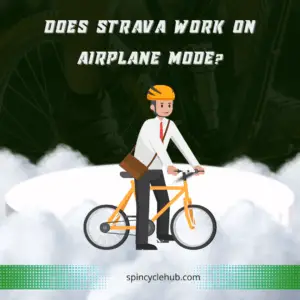
Conclusion
In conclusion, Strava does work on airplane mode, allowing you to track your activities and gather valuable data using GPS functionality. Using Strava in airplane mode offers benefits such as privacy, accurate tracking in remote areas, and battery life preservation. However, it’s important to consider the limitations, such as the inability to sync activities and access online features. Explore alternative apps and manual tracking methods if you require a more comprehensive offline fitness tracking experience. Ultimately, finding the right approach depends on your preferences and specific fitness tracking needs.
- Strava Support – Using Strava Offline: This link provides official guidance from Strava on how to use their app offline, including instructions on downloading offline maps and recording activities without an internet connection.
- Best Offline Fitness Apps for Tracking Your Workouts: This link offers a list of alternative fitness tracking apps that work offline. It provides information on different apps, their features, and how they can be used without an internet connection.
Watch this one,
Video Credits – Global Cycling Network
DOWNLOAD THIS ARTICLE :Click Here
You May Also Like